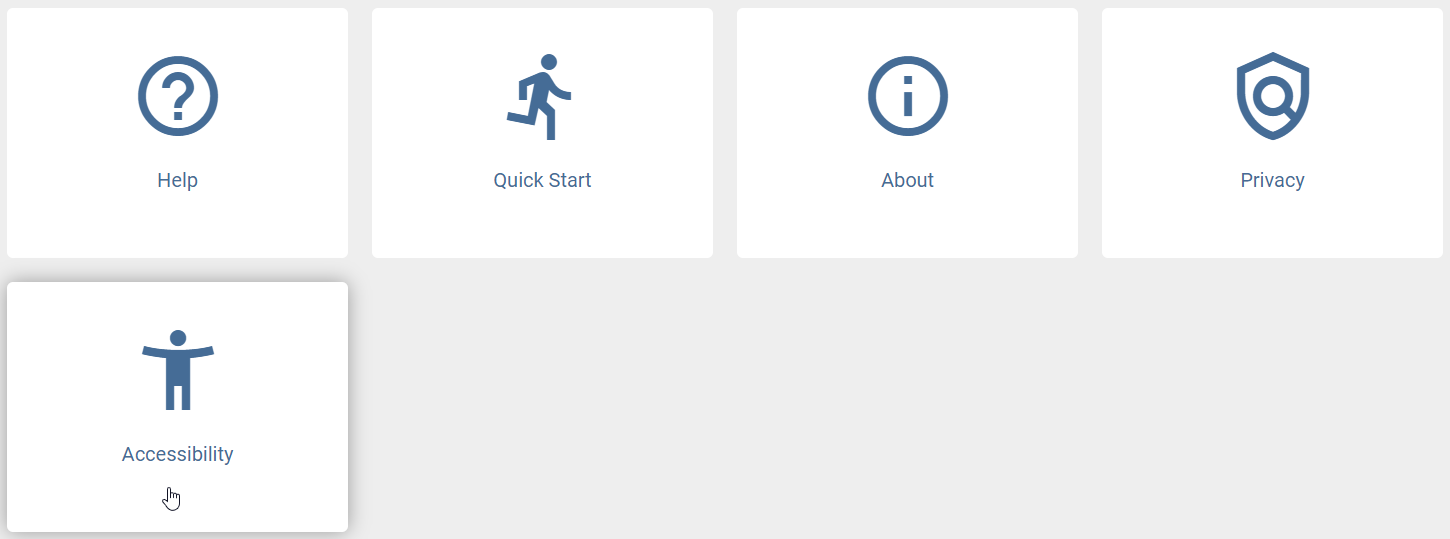Help
The help menu can be reached via the menu item named Help.
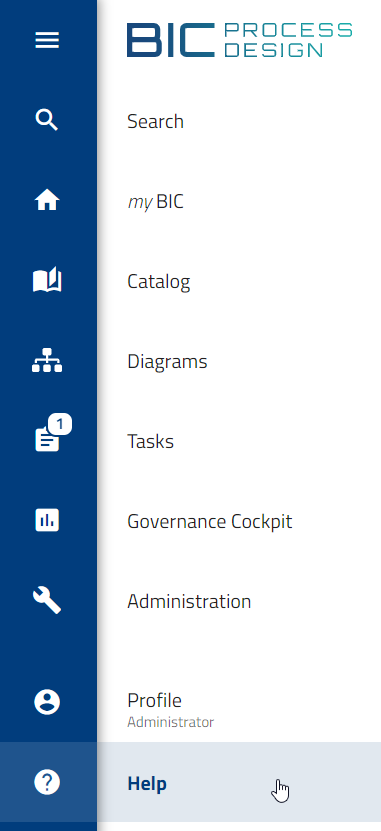
Where can I find the help?
Open the help menu. In the main area of your screen you will then find the option Help. By clicking on it, you can open the user documentation in a new tab.
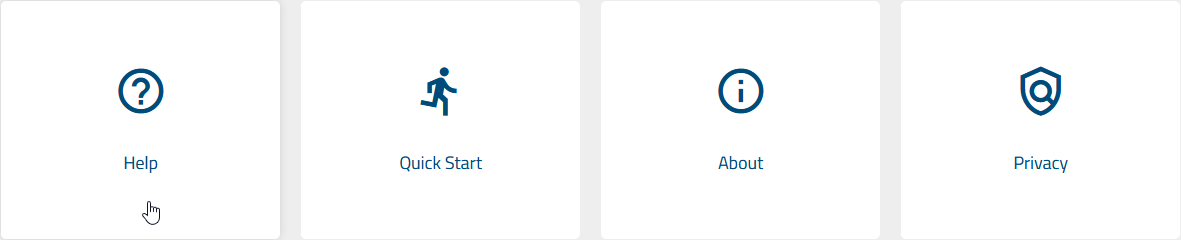
Note
You are currently reading the user documentation.
Where can I find the quick start?
Open the help menu. In the main area of your screen you will then find the option Quick Start. Click on it to open the Quick Start in a new tab. This also gives you the opportunity of providing your own document here as part of Customizing.
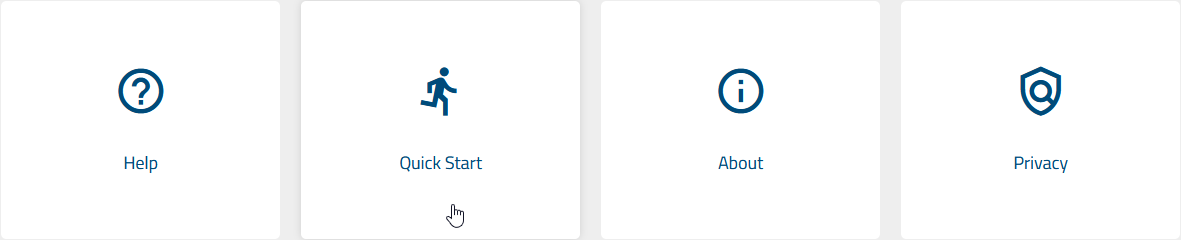
Note
The quick start of the user documentation can be found here.
Where can I find information about the version of the application?
Open the help menu. In the main area of your screen you will then find the option About. Clicking it opens a dialog that provides more information about your version of BIC Process Design and the current UI build.
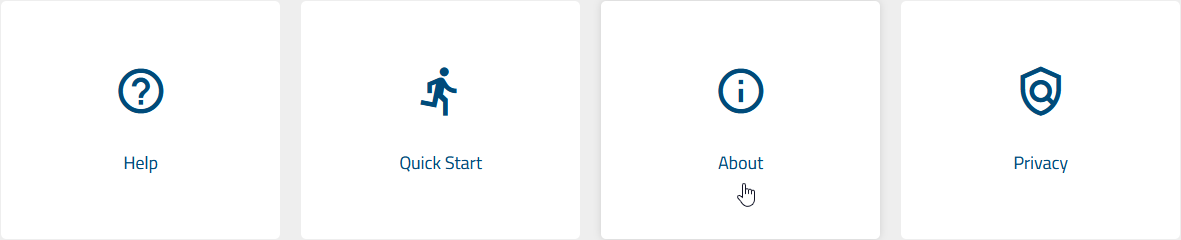
Where can I find the Data protection policy?
Open the help menu. In the main area of your screen you will then find the option Privacy. Clicking it redirects you to the GBTEC data privacy site. This will give you an overview on how we process your personal data.
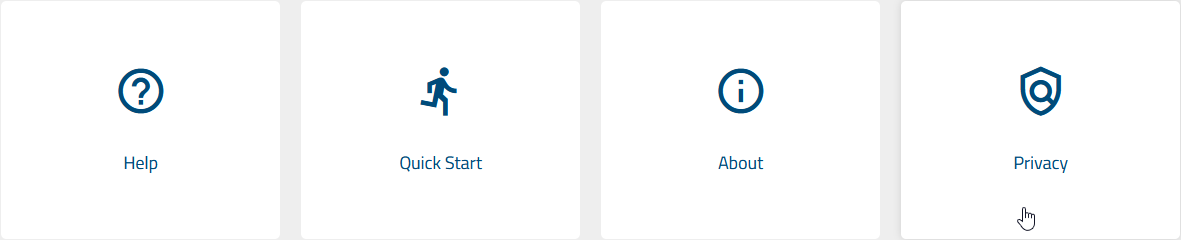
Where can I find the Statement of Accessibility?
Open the help menu. In the main area of your screen you will then find the option Accessibility. Clicking it takes you to the corresponding chapter in documentation and provides information about the current status of accessibility.