Chatbot
Arty is the name of our AI-based assistant, with which you can interact through the chatbot and is specialized in real-time consulting. Within the chatbot, you can ask Arty your questions and receive an automated response in no time. For example, you can get assistance with using features in BIC Process Design or ask questions about your published processes.
![]()
To use the chatbot, all that is required is to activate the necessary license. After that, all users will find the Chatbot menu item in the left menu bar and can interact with the chatbot.
![]()
Hint
Please note that a separate license is required to use this feature. Also, please refer to the guidelines for using the AI feature.
How does the chatbot work?
When you click on the Chatbot menu item in the left menu bar, the chatbot will open. You will be greeted by our AI-based assistant, Arty, in your browser’s language. Below the greeting, you will find two different options to help you get more specific answers to your questions. These options are as follows:
Learn the product: If you select the Learn the product option, you can ask questions about the features of BIC Process Design. The online documentation, which is also referenced as a hyperlink when you receive an answer from Arty, is used as the data source for the response.
Explore processes: If you select the Explore processes option, you can ask questions about your published processes in BIC Process Design. Only the modeled data from the Publication stage will be used as the data source, and the published processes referenced are linked in the answer. If you click on a linked process, you will be redirected to the corresponding diagram in the Publication stage.
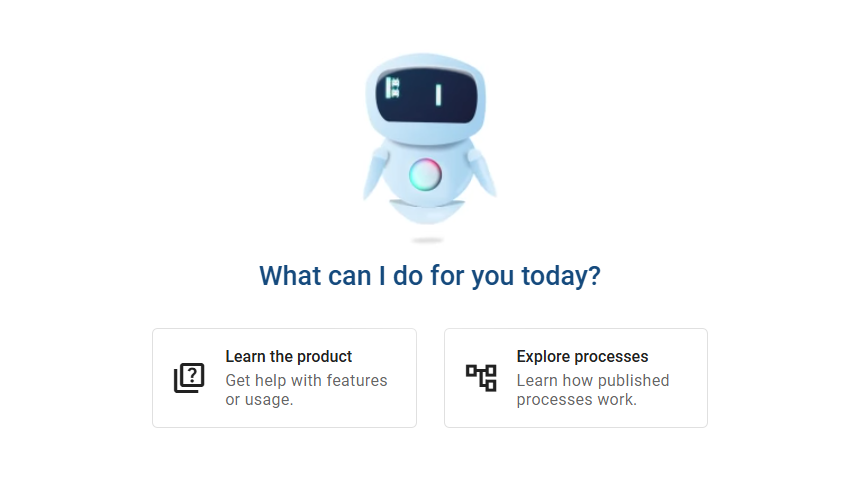
After selecting an option, you can enter your question in the input field. Once you have entered at least one character in the input field, the send option will be enabled. You can send your question to Arty by clicking the Send button to the right of the input field or by pressing the Enter key. Within a few moments, you will receive an answer to your question.
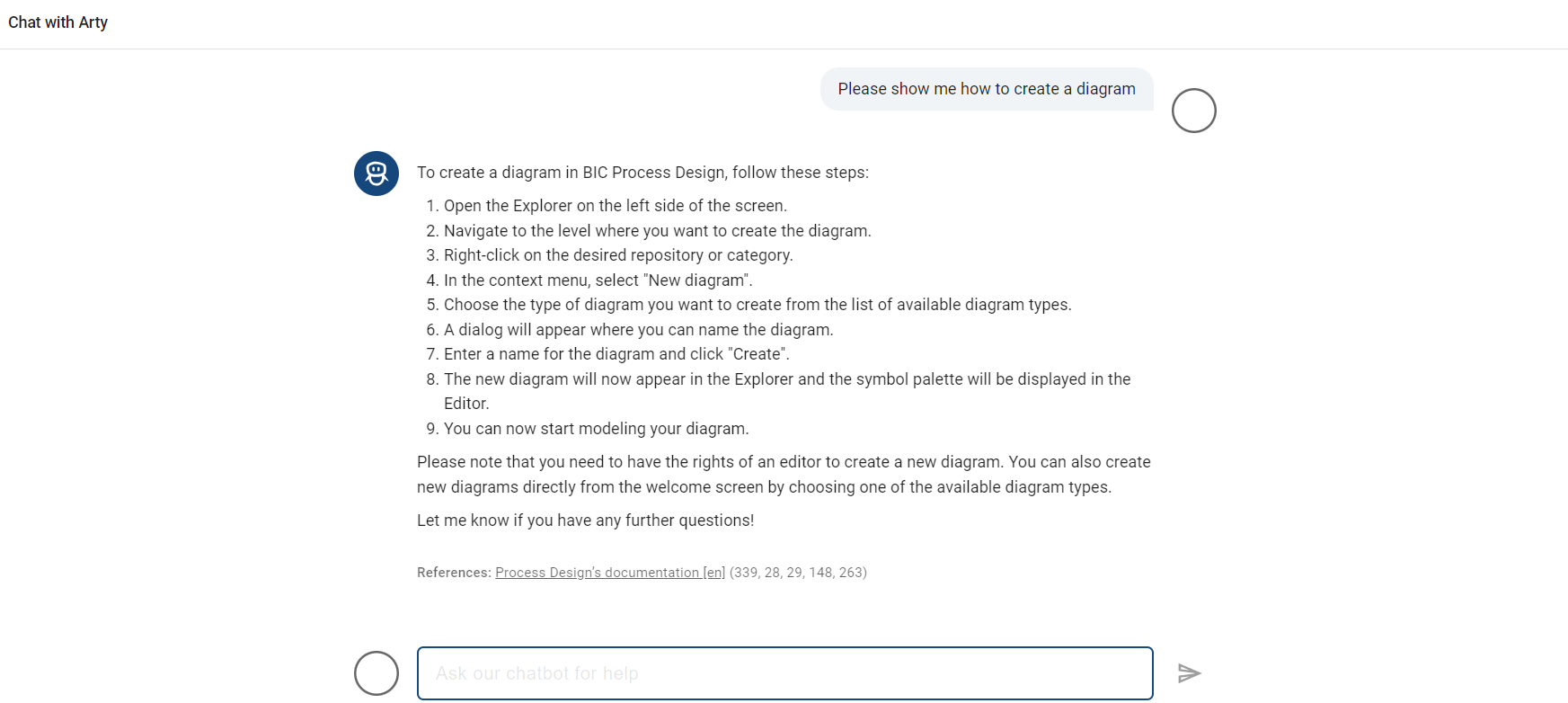
Hint
Please note that the input field is limited to 1024 characters. A counter at the bottom right of the input field shows how many characters you have entered. Once the limit is reached, further input is blocked and no additional characters are accepted.
If you want to ask a question about a different option at a later time, click the icon to the left of the input field that shows the icon of the currently selected option.
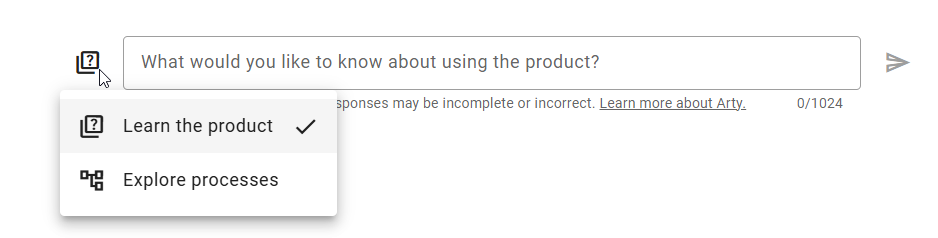
Hint
Please note that your chat history will be deleted after changing the option.
You also have the option to learn more about Arty. To do this, click the link below the input field. The documentation with notes on the use of AI features will open in a new tab.
Is the chat history saved during the session?
The chat history is only stored for the duration of the active session. At the end of the session, the entire history is deleted and is no longer available for new chats. Similarly, the chat history is not retained if the chat window is closed and reopened, such as by clicking on another menu item.
Warning
Our chatbot works without memory and starts from the beginning with every new message. This means that it does not store any information from previous messages. To receive an accurate answer, it can be helpful to provide additional context to a question, as Arty treats each request as independent.