Appendix
Which stereotypes exist by default?
The following are lists that give you an overview of the default diagram, object attribute and symbol stereotypes and their IDs:
Diagram type name |
Diagram type ID |
|---|---|
Customer Journey Map (CJM) |
DT_CJM |
Entity-Relationship Diagram (ERD) |
DT_ERD |
Decision diagram (DMN) |
DT_DMN |
IT architecture |
DT_IT_ARCHITECTURE |
IT landscape |
DT_IT_LANDSCAPE |
Collaboration diagram (BPMN) |
DT_BPMN_COLLABORATION |
Organizational chart |
DT_ORGANIZATIONAL_CHART |
Process (EPC) |
DT_EPC |
Process overview (VCD) |
DT_VCD |
Risk diagram |
DT_RISK |
Structural diagram |
DT_STRUCTURAL |
Object type name |
Object type ID |
|---|---|
Activity |
ET_ACTIVITY |
Annotation |
ET_ANNOTATION |
Application |
ET_APP_COMPONENT |
Application function |
ET_APP_FUNCTION |
Application interface |
ET_APP_INTERFACE |
Application service |
ET_APP_SERVICE |
Attribute |
ET_ATTRIBUTE |
Business object |
ET_BUSINESS_OBJECT |
Control |
ET_CONTROL |
Data store |
ET_DATA_STORE |
Document |
ET_DOCUMENT |
End event |
ET_END_EVENT |
Entity |
ET_ENTITY |
Event |
ET_EVENT |
Event based |
ET_EVENT_BASED_GATEWAY |
Exclusive or |
ET_XOR |
Free form object |
ET_FFO |
Group |
ET_GROUP |
Inclusive or |
ET_OR |
Intermediate event |
ET_INTERMEDIATE_EVENT |
Key performance indicator |
ET_KPI |
Knowledge model |
ET_KNOWLEDGE |
Location |
ET_LOCATION |
Milestone |
ET_MILESTONE |
Norm |
ET_NORM |
Organizational unit |
ET_ORG_UNIT |
Parallel |
ET_AND |
Person |
ET_PERSON |
Position |
ET_ORG_POSITION |
Relationship |
ET_RELATIONSHIP |
Requirement |
ET_REQUIREMENT |
Risk |
ET_RISK |
Role |
ET_ROLE |
Start event |
ET_START_EVENT |
Attribute type Name |
Attribute type ID |
|---|---|
Actual value |
AT_ACTUAL_VALUE |
Allocation model |
AT_ALLOCATION |
Applicable documents |
AT_APPLICABLE_DOCUMENTS |
Application consultant |
AT_APPLICATION_CONSULTANT |
Attachment (URL) |
AT_ATTACHMENT |
Author |
AT_AUTHOR |
Call activity |
AT_CALL_ACTIVITY |
Call Conversation |
AT_CALL_CONVERSATION |
Capacity (0 = unlimited) |
AT_CAPACITY |
Capacity (in hours) |
AT_ORG_RES_CAPACITY |
Collection |
AT_COLLECTION |
Compensation task |
AT_COMPENSATION_TASK |
Control effect |
AT_CONTROL_EFFECT |
Cost rate (in € per minute) |
AT_RES_COST_RATE |
Damage control measures |
AT_DAMAGE_CONTROL_MEASURES |
Data source |
AT_DATA_SOURCE |
Data state |
AT_DATA_STATE |
Data type |
AT_DATATYPE |
Data unit |
AT_DATA_UNIT |
Decomposition |
AT_DECOMPOSITION |
Default value |
AT_DEFAULT_VALUE |
Description |
AT_DESCRIPTION |
Development costs (€) |
AT_DEVELOPMENT_COSTS |
AT_EMAIL |
|
End of operational time |
AT_OPERATIONAL_TIME_END |
Event type |
AT_END_EVENT_TYPE |
Event type |
AT_EVENT_TYPE |
Event type |
AT_INTERMEDIATE_EVENT_TYPE |
Event type |
AT_START_EVENT_TYPE |
Examiner |
AT_EXAMINER |
Executable process |
AT_EXECUTABLE_PROCESS |
Execution interval |
AT_EXECUTION_INTERVAL |
Execution of control |
AT_EXECUTION |
Execution type |
AT_EXECUTION_TYPE |
External |
AT_EXTERNAL |
Focus on target |
AT_FOCUS_ON_TARGET |
Group |
AT_GROUP |
Identifier |
AT_IDENTIFIER |
Identifying |
AT_IDENTIFYING |
Idle time (minutes) |
AT_IDLE_TIME |
Impact on occurrence |
AT_IMPACT_ON_OCCURRENCE |
Input/Output |
AT_INPUT_OUTPUT |
Instances |
AT_INSTANCES |
Instantiate |
AT_GATEWAY_INSTANTIATE |
Keywords |
AT_KEYWORDS |
Life cycle |
AT_LIFE_CYCLE |
Manufacturer |
AT_MANUFACTURER |
Material costs (Euro) |
AT_MATERIAL_COSTS |
Multiple instance type |
AT_MULTIPLE_INSTANCE_TYPE |
Multiple Instances |
AT_MULTIPLE_INSTANCES |
Name |
AT_NAME |
Non interrupting |
AT_NON_INTERRUPTING |
Occupation |
AT_OCCUPATION |
Occurrence probability |
AT_OCCURRENCE_PROBABILITY |
Phone |
AT_PHONE |
Primary Key |
AT_PRIMARY_KEY |
Priority |
AT_PRIORITY |
Probability (%) |
AT_PROBABILITY |
Process time (minutes) |
AT_PROCESS_TIME |
Process time (Days) |
AT_TIME_TO_PROCESS |
Process type |
AT_PROCESS_TYPE |
Publish as PDF |
AT_PUBLISH_AS_PDF |
Release |
AT_RELEASE |
Responsible |
AT_RESPONSIBLE |
Responsible (definition) |
AT_RESPONSIBLE_4_DEFINITION |
Responsible (resubmission) |
AT_RESUBMISSION_RESPONSIBLE |
Responsible (survey) |
AT_RESPONSIBLE_4_SURVEY |
Restricted access |
AT_ACCESS_RESTRICTION |
Risk category |
AT_RISK_CATEGORY |
Risk mitigation measures |
AT_RISK_MITIGATION_MEASURES |
Risk owner |
AT_RISK_OWNER |
Risk probability (%) |
AT_RISK_PROBABILITY |
Risk probability (classification) |
AT_RISK_PROBABILITY_CLASSIFICATION |
Root cause |
AT_ROOT_CAUSE |
Scope of application |
AT_SCOPE |
Setup time (minutes) |
AT_SETUP_TIME |
Source |
AT_SOURCE |
Start of operational time |
AT_OPERATIONAL_TIME_START |
State |
AT_STATE |
System administrator |
AT_SYSTEM_ADMINISTRATOR |
Target |
AT_TARGET |
Target value |
AT_TARGET_VALUE |
Task type |
AT_TASK_TYPE |
Temporal binding (in minutes) |
AT_TEMPORAL_BINDING |
Transport time (minutes) |
AT_TRANSPORT_TIME |
Type |
AT_EVENT_GATEWAY_TYPE |
Unit costs (€) |
AT_UNIT_COSTS |
Valid from |
AT_VALID_FROM |
Valid to |
AT_VALID_TO |
Value range |
AT_VALUE_RANGE |
Variants |
AT_VARIANTS |
Variants |
AT_VERSION |
Weak |
AT_IS_WEAK |
Association type Name (EN) |
Association type ID |
|---|---|
A - Accountable |
AST_ACCOUNTABLE |
acts as |
AST_ACTS_AS |
Aggregates |
AST_AGGREGATES |
Aggregation |
AST_AGGREGATES_CONTROL |
Aggregation |
AST_AGGREGATES_DATA |
Aggregation |
AST_AGGREGATES_KPI |
Aggregation |
AST_AGGREGATES_RISK |
annotate |
AST_ANNOTATE |
Assigned to |
AST_ASSIGNED_TO |
Association |
AST_ASSOCIATION |
Attribute link |
AST_ATTRIBUTE_LINK |
C - Consulted |
AST_CONSULTED |
Composes |
AST_COMPOSES |
contains |
AST_CONTAINS |
Controls |
AST_CONTROLS |
counteracts |
AST_COUNTERACTS |
covers |
AST_COVERS |
depends on |
AST_DEPENDS_ON |
Ends measuring |
AST_ENDS_MEASURING |
I - Informed |
AST_INFORMED |
inherits from |
AST_INHERITANCE |
Input |
AST_INPUT |
Is superior |
AST_IS_SUPERIOR |
measures |
AST_MEASURES |
Message Flow |
AST_MESSAGE_FLOW |
occupied by |
AST_OCCUPIED_BY |
occurs |
AST_OCCURS |
Output |
AST_OUTPUT |
R - Responsible |
AST_RESPONSIBLE |
Realizes |
AST_REALIZATION |
realizes |
AST_REALIZES |
Relation link |
AST_RELATIONSHIP_LINK |
Sequence Flow |
AST_SEQUENCE_FLOW |
Serving |
AST_SERVING |
Specialization |
AST_SPECIALIZES |
Starts measuring |
AST_STARTS_MEASURING |
Diagram type ID |
Object type ID |
Symbol type ID |
|---|---|---|
DT_BPMN_COLLABORATION |
ET_ROLE |
NST_POOL |
DT_BPMN_COLLABORATION |
ET_APP_COMPONENT |
NST_POOL |
DT_BPMN_COLLABORATION |
ET_ACTIVITY |
NST_TASK |
DT_BPMN_COLLABORATION |
ET_START_EVENT |
NST_START_EVENT |
DT_BPMN_COLLABORATION |
ET_INTERMEDIATE_EVENT |
NST_INTERMEDIATE_EVENT |
DT_BPMN_COLLABORATION |
ET_END_EVENT |
NST_END_EVENT |
DT_BPMN_COLLABORATION |
ET_XOR |
NST_XOR |
DT_BPMN_COLLABORATION |
ET_AND |
NST_AND |
DT_BPMN_COLLABORATION |
ET_OR |
NST_OR |
DT_BPMN_COLLABORATION |
ET_EVENT_BASED_GATEWAY |
NST_GATEWAY_EVENT_BASED |
DT_BPMN_COLLABORATION |
ET_DOCUMENT |
NST_DOCUMENT_BPMN |
DT_BPMN_COLLABORATION |
ET_DATA_STORE |
NST_DATA_STORE |
DT_BPMN_COLLABORATION |
ET_REQUIREMENT |
NST_REQUIREMENT_BPMN |
DT_BPMN_COLLABORATION |
ET_ROLE |
ST_ROLE_BPMN |
DT_BPMN_COLLABORATION |
ET_APP_COMPONENT |
NST_APP_COMPONENT_BPMN |
DT_BPMN_COLLABORATION |
ET_RISK |
NST_RISK_BPMN |
DT_BPMN_COLLABORATION |
ET_CONTROL |
NST_CONTROL_BPMN |
DT_BPMN_COLLABORATION |
ET_KPI |
NST_KPI_BPMN |
DT_BPMN_COLLABORATION |
ET_NORM |
NST_NORM_BPMN |
DT_BPMN_COLLABORATION |
ET_GROUP |
NST_GROUP |
DT_BPMN_COLLABORATION |
ET_ANNOTATION |
NST_ANNOTATION |
DT_BPMN_COLLABORATION |
ET_TOUCHPOINT |
NST_TOUCHPOINT |
DT_EPC |
ET_ACTIVITY |
NST_PROCESS_INTERFACE |
DT_EPC |
ET_EVENT |
NST_EVENT |
DT_EPC |
ET_ACTIVITY |
NST_FUNCTION |
DT_EPC |
ET_XOR |
NST_XOR |
DT_EPC |
ET_AND |
NST_AND |
DT_EPC |
ET_OR |
NST_OR |
DT_EPC |
ET_ROLE |
NST_ROLE |
DT_EPC |
ET_ORG_UNIT |
NST_ORG_UNIT |
DT_EPC |
ET_DOCUMENT |
NST_DOCUMENT |
DT_EPC |
ET_BUSINESS_OBJECT |
NST_BUSINESS_OBJECT |
DT_EPC |
ET_APP_COMPONENT |
NST_APP_COMPONENT |
DT_EPC |
ET_REQUIREMENT |
NST_REQUIREMENT |
DT_EPC |
ET_RISK |
NST_RISK |
DT_EPC |
ET_CONTROL |
NST_CONTROL |
DT_EPC |
ET_KPI |
NST_KPI |
DT_EPC |
ET_NORM |
NST_NORM |
DT_EPC |
ET_ANNOTATION |
NST_ANNOTATION |
DT_EPC |
ET_TOUCHPOINT |
NST_TOUCHPOINT |
DT_CJM |
ET_JOURNEY_STAGE |
NST_JOURNEY_STAGE |
DT_CJM |
ET_CUSTOMER_STEP |
NST_CUSTOMER_STEP |
DT_CJM |
ET_TOUCHPOINT |
NST_TOUCHPOINT |
DT_CJM |
ET_FFO |
NST_FFO_TEXT |
DT_DMN |
ET_ACTIVITY |
NST_FUNCTION |
DT_DMN |
ET_DOCUMENT |
NST_KNOWLEDGE_SOURCE |
DT_DMN |
ET_BUSINESS_OBJECT |
NST_INPUT_DATA |
DT_DMN |
ET_KNOWLEDGE |
NST_BUSINESS_KNOWLEDGE |
DT_DMN |
ET_ANNOTATION |
NST_ANNOTATION |
DT_ERD |
ET_ENTITY |
NST_ENTITY_CHEN |
DT_ERD |
ET_RELATIONSHIP |
NST_RELATIONSHIP_CHEN |
DT_ERD |
ET_ATTRIBUTE |
NST_ATTRIBUTE_CHEN |
DT_ERD |
ET_ANNOTATION |
NST_ANNOTATION |
DT_IT_ARCHITECTURE |
ET_APP_COMPONENT |
NST_APP_COMPONENT |
DT_IT_ARCHITECTURE |
ET_APP_FUNCTION |
NST_APP_FUNCTION |
DT_IT_ARCHITECTURE |
ET_APP_SERVICE |
NST_APP_SERVICE |
DT_IT_ARCHITECTURE |
ET_APP_INTERFACE |
NST_APP_INTERFACE |
DT_IT_ARCHITECTURE |
ET_ENTITY |
NST_DATA_OBJECT |
DT_IT_ARCHITECTURE |
ET_ACTIVITY |
NST_FUNCTION |
DT_IT_ARCHITECTURE |
ET_LOCATION |
NST_LOCATION |
DT_IT_ARCHITECTURE |
ET_RISK |
NST_RISK |
DT_IT_ARCHITECTURE |
ET_CONTROL |
NST_CONTROL |
DT_IT_ARCHITECTURE |
ET_DOCUMENT |
NST_DOCUMENT |
DT_IT_ARCHITECTURE |
ET_BUSINESS_OBJECT |
NST_BUSINESS_OBJECT |
DT_IT_ARCHITECTURE |
ET_NORM |
NST_NORM |
DT_IT_ARCHITECTURE |
ET_ANNOTATION |
NST_ANNOTATION |
DT_IT_LANDSCAPE |
ET_APP_COMPONENT |
NST_APP_COMPONENT |
DT_IT_LANDSCAPE |
ET_RISK |
NST_RISK |
DT_IT_LANDSCAPE |
ET_CONTROL |
NST_CONTROL |
DT_IT_LANDSCAPE |
ET_ANNOTATION |
NST_ANNOTATION |
DT_ORGANIZATIONAL_CHART |
ET_ORG_UNIT |
NST_ORG_UNIT |
DT_ORGANIZATIONAL_CHART |
ET_ORG_POSITION |
NST_ORG_POSITION |
DT_ORGANIZATIONAL_CHART |
ET_ROLE |
NST_ROLE |
DT_ORGANIZATIONAL_CHART |
ET_PERSON |
NST_PERSON |
DT_ORGANIZATIONAL_CHART |
ET_ANNOTATION |
NST_ANNOTATION |
DT_VCD |
ET_ACTIVITY |
NST_FUNCTION_VCD_START |
DT_VCD |
ET_ACTIVITY |
NST_FUNCTION_VCD |
DT_VCD |
ET_ACTIVITY |
NST_FUNCTION |
DT_VCD |
ET_ROLE |
NST_ROLE |
DT_VCD |
ET_ORG_UNIT |
NST_ORG_UNIT |
DT_VCD |
ET_BUSINESS_OBJECT |
NST_BUSINESS_OBJECT |
DT_VCD |
ET_DOCUMENT |
NST_DOCUMENT |
DT_VCD |
ET_REQUIREMENT |
NST_REQUIREMENT |
DT_VCD |
ET_APP_COMPONENT |
NST_APP_COMPONENT |
DT_VCD |
ET_RISK |
NST_RISK |
DT_VCD |
ET_CONTROL |
NST_CONTROL |
DT_VCD |
ET_KPI |
NST_KPI |
DT_VCD |
ET_NORM |
NST_NORM |
DT_VCD |
ET_MILESTONE |
NST_MILESTONE |
DT_VCD |
ET_TOUCHPOINT |
NST_TOUCHPOINT |
DT_VCD |
ET_ANNOTATION |
NST_ANNOTATION |
DT_RISK |
ET_RISK |
NST_RISK |
DT_RISK |
ET_CONTROL |
NST_CONTROL |
DT_RISK |
ET_ACTIVITY |
NST_FUNCTION |
DT_RISK |
ET_APP_COMPONENT |
NST_APP_COMPONENT |
DT_RISK |
ET_ORG_UNIT |
NST_ORG_UNIT |
DT_RISK |
ET_ANNOTATION |
NST_ANNOTATION |
DT_STRUCTURAL |
ET_DOCUMENT |
NST_DOCUMENT |
DT_STRUCTURAL |
ET_BUSINESS_OBJECT |
NST_BUSINESS_OBJECT |
DT_STRUCTURAL |
ET_KPI |
NST_KPI |
DT_STRUCTURAL |
ET_NORM |
NST_NORM |
DT_STRUCTURAL |
ET_PRODUCT |
NST_PRODUCT |
DT_STRUCTURAL |
ET_ANNOTATION |
NST_ANNOTATION |
Which exceptions and particularities occur when configuring the symbol type color?
If you configure the symbol type coloring in the administration, the definition of the border, background and font color is not clear for all types. Parts of some types cannot be colored. In the following, you can find a list of these symbol types as well as an explanation about the individual color configuration.
Intermediate Event (NST_INTERMEDIATE_EVENT): The symbol in the middle (depending on the chosen event type) is is colored in the border color. The example shows the configuration
Border color: red
Background color: light blue
Font color: black

Tip
If the border color is not applied to the inner symbol, the symbol definition is outdated. You can update the symbol type in each diagram where it appears by using the “Switch symbol” function.
Task, process type transaction (NST_TASK): If you configure an activity as task type transaction, the border color specifies the color of both lines edging this symbol. The example shows the configuration
Border color: red
Background color: light blue
Font color: black
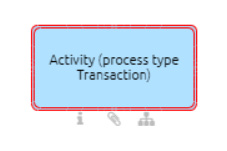
Tip
In an obsolete version of this symbol type, the border color only applied to the outer line. In this case, you can change the symbol type using the “Switch symbol” function in your diagram to the update your symbol.
Interface (NST_PROCESS_INTERFACE): The border color defines the complete line structure of this symbol type. The example shows the configuration
Border color: red
Background color: light blue
Font color: black
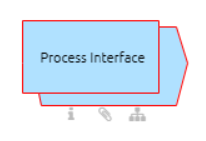
Tip
If the border color only applies to the outer border, the symbol definition is obsolete. You can update the symbol type using the “Switch symbol” function in each diagram it occurs.
Pool (NST_POOL, NST_VERTICAL_POOL): The font and background color only applies to the head of the pool and not to included lanes. The border color defines all borders of the lanes but not the border of the pool head. The example shows the configuration
Border color: red
Background color: light blue
Font color: blue
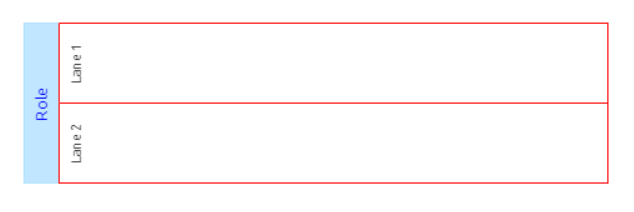
Warning
Please avoid changing the colors of your corporate design configuration after modifying your pool colors. Doing so may cause undesired behavior. To prevent this, always update your corporate design configuration colors first and only then adjust your pool colors.
Role, Norm, Risk, Control (ST_ROLE_BPMN, NST_NORM_BPMN, NST_RISK_BPMN, NST_CONTROL_BPMN): Set the border color to configure the color of the symbol. Neither the exclamation mark of the risk symbol nor the check mark of the control symbol is changeable. The example shows the configuration
Border color: blue - no effect
Background color: red
Font color: black

Document, type Input/ Output (NST_DOCUMENT_BPMN): If you model a document in the attribute group “Typing” as Input or Output, the border color also specifies the color of the arrow in the left upper corner. The example shows the configuration
Border color: red
Background color: light blue
Font color: black
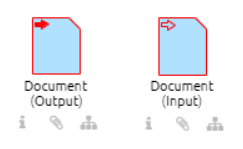
Tip
In an obsolete version of this symbol type, the border color does not apply to the arrow. In this case, you can change the symbol type using the “Switch symbol” function in your diagram to receive the coloring shown above.
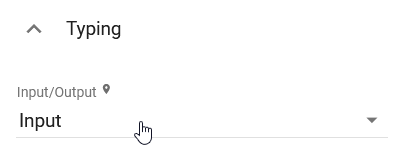
Note
Please note that the arrow only appears when you maintain the attribute as above. The arrow is not in relation to the chosen connection type (input/ output) when adding the document object via the mini symbol palette.
Annotation (NST_ANNOTATION): The font color can be changed exclusively. The example shows the configuration
Border color: red - no effect
Background color: black - no effect
Font color: blue
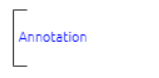
Touchpoint, KPI (NST_TOUCHPOINT, NST_KPI_BPMN): Since the symbol color is conditional on each object, you can only change the font color of these symbol types. The example shows the configuration
Border color: red - no effect
Background color: black - no effect
Font color: blue
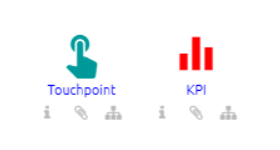
Risk, Control (NST_RISK, NST_CONTROL): The risk resp. control icon in the upper left corner is excluded from the configuration. The example shows the configuration
Border color: red
Background color: light blue
Font color: blue
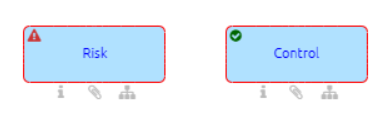
Product (NST_PRODUCT): The border color applies to the complete line structure. The example shows the configuration
Border color: red
Background color: light blue
Font color: blue

Tip
If the border color only applies to the outer border, the symbol definition is obsolete. You can update the symbol type using the “Switch symbol” function in each diagram it occurs.
Journey Stage, Customer Step (NST_JOURNEY_STAGE, NST_CUSTOMER_STEP): The flag resp. person icon in the upper left corner is excluded from the configuration. The example shows the configuration
Border color: red
Background color: light blue
Font color: blue
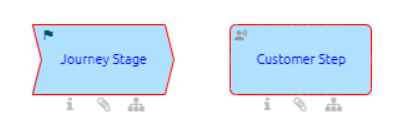
Group (NST_GROUP): The border color can be changed exclusively. The example shows the configuration
Border color: red
Background color: light blue - no effect
Font color: blue - no effect
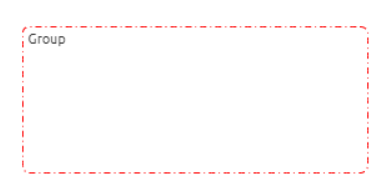
Notes on the use of AI features
The AI features integrated in BIC offer users innovative support in the creation and optimisation of business processes. However, it is important to be aware of the following potential risks and limitations:
- 1. Accuracy of generated content:
AI generates content based on algorithms and existing data. Incompleteness, misunderstandings or content errors may occur, resulting in inaccurate or inappropriate content. The user is responsible for the final review and adaptation of the content.
- 2. Lack of context sensitivity:
The AI may not understand the specific context or industry-specific requirements. This can lead to the generated content being either too general or not tailored to the specific situation.
- 3. Cultural and legal sensitivity:
The AI may not consider all legal, regulatory or cultural specifics that are important in certain situations. It is the user’s responsibility to ensure that the generated content complies with all relevant legal requirements.
- 4. Plagiarism and intellectual property:
In individual cases, it is possible that generated content may unintentionally show similarities with existing works. Depending on how it is used, copyright issues may arise. It is recommended to check the generated content for copyright infringements and to adapt it if necessary.
- 5. Technical erros and failures:
Despite the high reliability of our AI features, technical errors or failures may occur that affect the quality or completeness of the generated content. In rare cases, this can also lead to no results being delivered
- 6. Results in another language:
The AI attempts to deliver content in the preferred language. However, there may be instances where content is generated in a different language, particularly if the information accessed by the AI is predominantly available in that language. In such cases, the user may need to manually translate and modify the content as needed.
- 7. Unsuitable content for critical processes:
In safety-critical or highly regulated processes, the generated content should only be used as a suggestion. A comprehensive review by qualified professionals is essential.
The AI features for generating process content provide valuable support in creating business processes. However, it is the user’s responsibility to thoroughly review and adjust the generated content to ensure it meets the specific requirements of the company as well as legal and ethical standards. Additionally, there may be instances where no results are provided, results are incomplete or inaccurate, or content is not available in the preferred language.
Hint
Please note that GBTEC is not responsible for the legality, accuracy or completeness of the content generated.
An overview of all email notifications
The following lists provide an overview of the standard email notifications that are available:
Publication
Notification⁵ |
Initiator |
Examiner |
Responsible |
Author |
Scope¹ |
|---|---|---|---|---|---|
Examine task |
no email |
no email |
no e-ail |
no email |
|
Release task |
no email |
no email |
no email |
no email |
|
Rejection of examine task |
no email |
no email |
no email |
no email |
|
Rejection of release task |
no email |
no email |
no email |
||
Publication |
|||||
Workflow error |
no email |
no email |
no email |
no email |
|
Abort workflow |
email³ |
email³ |
no email |
no email |
Depublication
Notification⁵ |
Initiator |
Examiner |
Responsible |
Author |
Scope¹ |
|---|---|---|---|---|---|
Depublication task⁴ |
no email |
no email |
no email |
no email |
|
Rejection of depublication task |
no email |
no email |
no email |
no email |
|
Depublication² |
|||||
Workflow error |
no email |
no email |
no email |
no email |
|
Abort workflow |
no email |
email³ |
no email |
no email |
¹ All organizational units that are entered in the scope of a diagram or catalog entry receive a notification when the corresponding actions are performed. Organizational units in BIC Process Design are assigned to specific user groups.
² The email is also sent to second reviewers, third reviewers, and the person responsible for resubmission.
³ The user is informed if he or she has a pending or already completed workflow task.
⁴ Depublication tasks are also approval tasks, as they require the approval of the person responsible for depublication.
⁵ As a general rule, once emails are triggered, they are sent to multiple recipients (up to 150 users per email). All users who have the same language specified in their user settings receive the same email. Notifications are sent as Bcc messages.
Resubmission Information
Notification |
Initiator |
Examiner |
Responsible |
Author |
|---|---|---|---|---|
Published diagram |
email¹ |
|||
Published catalog object |
email¹ |
¹ An email is sent to the initiator, provided that they are not already the owner of the resubmission.
Resubmission task
Notification |
Initiator |
Reviewer |
Responsible |
Author |
|---|---|---|---|---|
Published diagram |
No email |
No email |
email¹ |
No email |
Published catalog object |
No email |
No email |
email¹ |
No email |
¹ If the corresponding attribute is maintained, the person responsible and the person responsible for the resubmission task receive a notification.
Diagram comment
Notification |
Reviewer |
Author |
Responsible |
|---|---|---|---|
Public workspace |
No email |
email¹ |
|
Preview |
No email |
email¹ |
|
Publication |
No email |
No email |
email¹ |
Object comment
Notification |
Reviewer |
Author |
Responsible |
|---|---|---|---|
Public workspace |
No email |
email¹ |
|
Preview |
No email |
email¹ |
|
Publication |
No email |
No email |
email¹ |
¹ A notification is sent to the user or user group entered in the Responsible attribute of the diagram.
Changes to a diagram or catalog object
Notification |
Administrator |
Editor |
Reviewer |
Author |
Reader |
|---|---|---|---|---|---|
Change to a created diagram or catalog object |
¹ |
¹ |
|||
Change to a diagram or catalog object marked as a favorite |
¹ It is not possible to create diagrams in the role of Reader or Reviewer.
Diagram publication/depublication
Notification |
Initiator |
Reviewer |
Responsible person |
Author |
|---|---|---|---|---|
Publication of a diagram |
No email |
email¹ |
No email |
No email |
Depublication of a diagram |
No email |
email¹ |
No email |
No email |
¹ The user or user group specified in the Responsible attribute will receive an email notification. You will also be notified as soon as new versions are published.
Tasks
Notification |
Reviewer |
Responsible |
Governance participant¹ |
|---|---|---|---|
Completed task |
No email |
||
Approval of a task |
|||
Rejection of a task |
No email |
||
Pending task² |
No email |
||
New tasks³ |
No email |
||
Failed task(4) |
No email |
¹ Governance participants can be any user role except Reader.
² By default, you will receive a reminder email about pending tasks every seven days. This can be changed by the Administrator.
³ You will receive an email containing a summary list of new tasks if one or more tasks have been assigned to you and have not yet been started.
⁴ As the assigned user of an automatically executed task, you will receive an email if it fails in BIC Process Execution. For group-assigned tasks, the notification is sent to the first group member in priority order.
Error message: Publication of diagram failed
Notification |
Initiator¹ |
Responsible |
|---|---|---|
No responsible person |
No email |
|
Missing email address |
No email |
|
Mandatory attributes not maintained |
No email |
|
Unconfirmed catalog entries |
No email |
|
Language-dependent mandatory attribute not maintained² |
No email |
|
Publication or de-publication where the workflow is already pending |
No email |
|
Pre-dated publication |
No email |
¹ To do this, your role must have access to the Public Workspace area, with the exception of Authors, who must also be maintained in the governance attributes.
² You will receive a notification indicating which attribute is missing a translation.